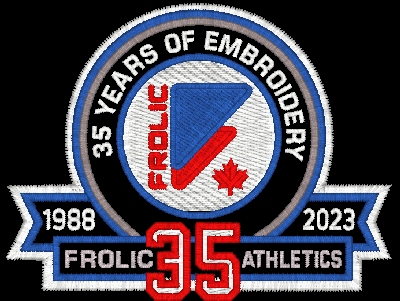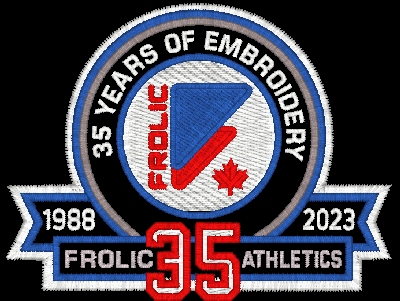This
file is not a Meistergram file. You must run the
*.exe file on your computer to make the Meistergram
disk.
You
must have an internal floppy drive.
Follow the instructions
below.
1.
Save the attached FILENAME.exe
to your computers
C:\ drive .
(we
suggest creating a folder called Frolic. You
can then save all your Frolic designs there for future backup)
2. Open
the FILENAME.exe
file by double clicking on it in Windows Explorer.
3.
It will prompt you to insert a 2DD DISK in your
floppy drive.
(**A 2HD DISK WILL
NOT WORK unless you tape closed the bottom right corner. After
taping it closed you must format the disk to 720 KB first**)
(Please
note that all data previously stored on the floppy disk will be
erased and lost. Use a disk that is not write-protected).
You
can use the same disk over and over again to write the designs. It
does not need to be reformatted.
4.
When prompted in the first screen of the program, Press Y for yes.
The program will do the rest
The
program will first lock your floppy disk drive, then format it for
Meistergram, and then write the Meistergram disk.
The
process takes approximately 1-2 minute
depending on your computers speed.
After
a successful write, the program will say the floppy disk is
ready for use. (you
can now put it in your Meistergram)
The
written disk will show blank in your computer as it is now
formatted for Meistergrams.